Gerontology Certificate Course FAQs
Students can find answers to questions or issues when accessing and working in the Gerontology Certificate Course.
I am enrolled in the course, but cannot find it in "My Courses" panel
Scroll down to the "My Courses" panel on your Bb Home page, look for "No Term Assigned". Click the triangle next to it to expand. You should see the course there.

Where is my certificate?
If you have completed all the tasks in the course including the survey with all quizzes scored 80% or above, you can find your certificate of completion on "My Certificate" page via the menu link.
How to print my certificate?
On "My Achievements" page, click the printer icon on the certificate card.
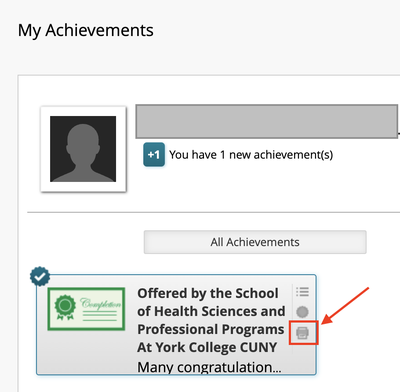
A poop-up window will appear to display your certificate. To print it, click "Print Certificate" button at the bottom left. You can either print a hard copy or a PDF file.
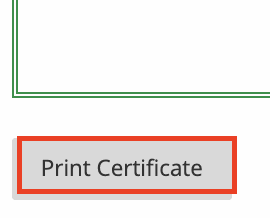
For other questions or issues with Bb, email to bbhelp@york.cuny.edu.


